StopWatch
The Stopwatch tab within the SmartGoals app is a dynamic feature designed to track and measure performance with precision during drills and training sessions. It allows users to monitor the time for both the orange and blue cones/teams, providing a detailed breakdown of timing and scoring events.
In this tab, you can set a countdown based on the number of points each team needs to score. Once a team reaches its target, their stopwatch stops automatically. After both teams have completed the set number of points, the system displays a message indicating which team completed the task faster, offering immediate feedback and encouraging competitive performance.
Additionally, the stopwatch logs timestamps for each score, enabling users to review exactly when a point was scoredand how much time passed between each one. This helps in identifying performance trends, reaction times, and pacing during training.
A standout feature of the Stopwatch tab is AutoStart. When enabled, this setting allows the stopwatch to begin automatically as soon as the first sensor is triggered, making the start of the drill seamless and hands-free. This is especially useful in high-intensity or reaction-based training scenarios where manual timing isn’t practical.
Moreover, both the Scoreboard and Stopwatch tabs are fully compatible with the SmartGoals remote control settings. This means you can use advanced options such as pressure sensitivity, delay, and lifetime settings during stopwatch or scoreboard-based exercises. These features provide added flexibility and depth, allowing coaches and players to customize drills to suit specific goals, intensities, or testing protocols.
Together, the Stopwatch and Scoreboard functions turn the SmartGoals system into a powerful performance-tracking tool, offering real-time data, customizable settings, and a high degree of control to enhance training variety and effectiveness.