Connecting the APP to the SmartRemote
Download the SmartGoals app (Available for Android and ios)
Once the App is downloaded, enable Bluetooth on your mobile device
Open the App and go to the settings section located in the bottom right of the screen
Press the Bluetooth icon on the remote- A blue light will appear to signal there is an attempt to connect via Bluetooth.
The remote name should appear on the device screen, the remote will be connected automatically and it will be visible in the screen interface.
When connected, the remote will have a blue light shining in the Bluetooth indicator; When disconnected from the mobile device, the blue light from the Bluetooth indicator will blink.
First training session
(short explanation: using the app, picking training or testing)