Contents
Cones
Basic Package
6 X
Standard Package
8 X
Premium Package
12 X
Double Premium Package
Metal strips
3 X
4 X
6 X
Basic Package
Standard Package
Premium Package
Double Premium Package
8X
SmartLights
6 X
12 X
Basic Package
Standard Package
Premium Package
Double Premium Package
SmartRemote
1 X
1 X
1 X
1 X
Basic Package
Standard Package
Premium Package
Double Premium Package
Basic Package
1 X
Standard Package
1 X
SmartCone charge port
Premium Package
1 X
Double Premium Package
1 X
Basic Package
1 X
Standard Package
1 X
SmartCone charger
Premium Package
1 X
Double Premium Package
1 X
Set-Up
Remove the plastic from the cones and place two of them them upside-down around 1m distance.
Place a metal strip on top of the cones, aligning the screw holes with the cone holes on each respective side.
Put the 8 screws on the 4 respective holes in each end of the metal strip, and screw them in.
Repeat until all pairs of cones have been screwed.
Unbox the smart lights, and observe that there is a larger and smaller hole in the metal part of this component- this means that it can only fit one way into the frame of the cone.
Fit the metal part of the smart light into the cone, push down on it and turn the smart light clockwise. This will automatically initiate the smart light and you should be able to see blinking orange lights on the side of the smart light.
Charging the SmartLights
Unbox the charging station, the adapter and the cable.
Connect the cable to the adapter and use the plug to connect it to electricity.
Take the other side of the cable and connect it to the side of the charging station- the magnet from the cable will become connected automatically to the charging station when placed on top of the charging port.
Turn the smart light anticlockwise and lift it to unlock it from the smart cone.
Fit the smart light into the charging station, push and rotate clockwise to fix the light.
Repeat for the rest of the smart lights. The LEDs will light up in an orange color to give feedback that the smart light is charging. When the LEDs turn blue, the smart lights are fully charged. This takes about 8 hours.