Stopwatch
The Stopwatch tab allows you to track time individually for both the orange and blue cones. In this mode, you can set a target number of points for each team. Once a team reaches its set goal, their stopwatch automatically stops. When both teams have completed the required number of points, the system will display which team was faster. The stopwatch also records when each point is scored and shows the time intervals between scores, providing deeper insight into team performance and consistency.
An additional feature within the stopwatch tab is AutoStart, which automatically starts the stopwatch as soon as the first sensor is triggered. This helps capture reaction time and ensures accurate timing from the moment the drill begins.
Both the Scoreboard and Stopwatch tabs are fully compatible with the Pressure, Delay, and Lifetime settings. This integration allows for more flexible and dynamic training sessions, offering a variety of ways to test and challenge players under different conditions.